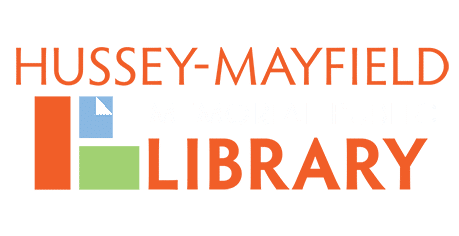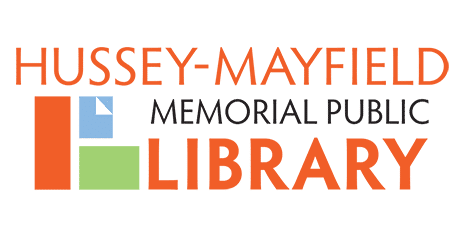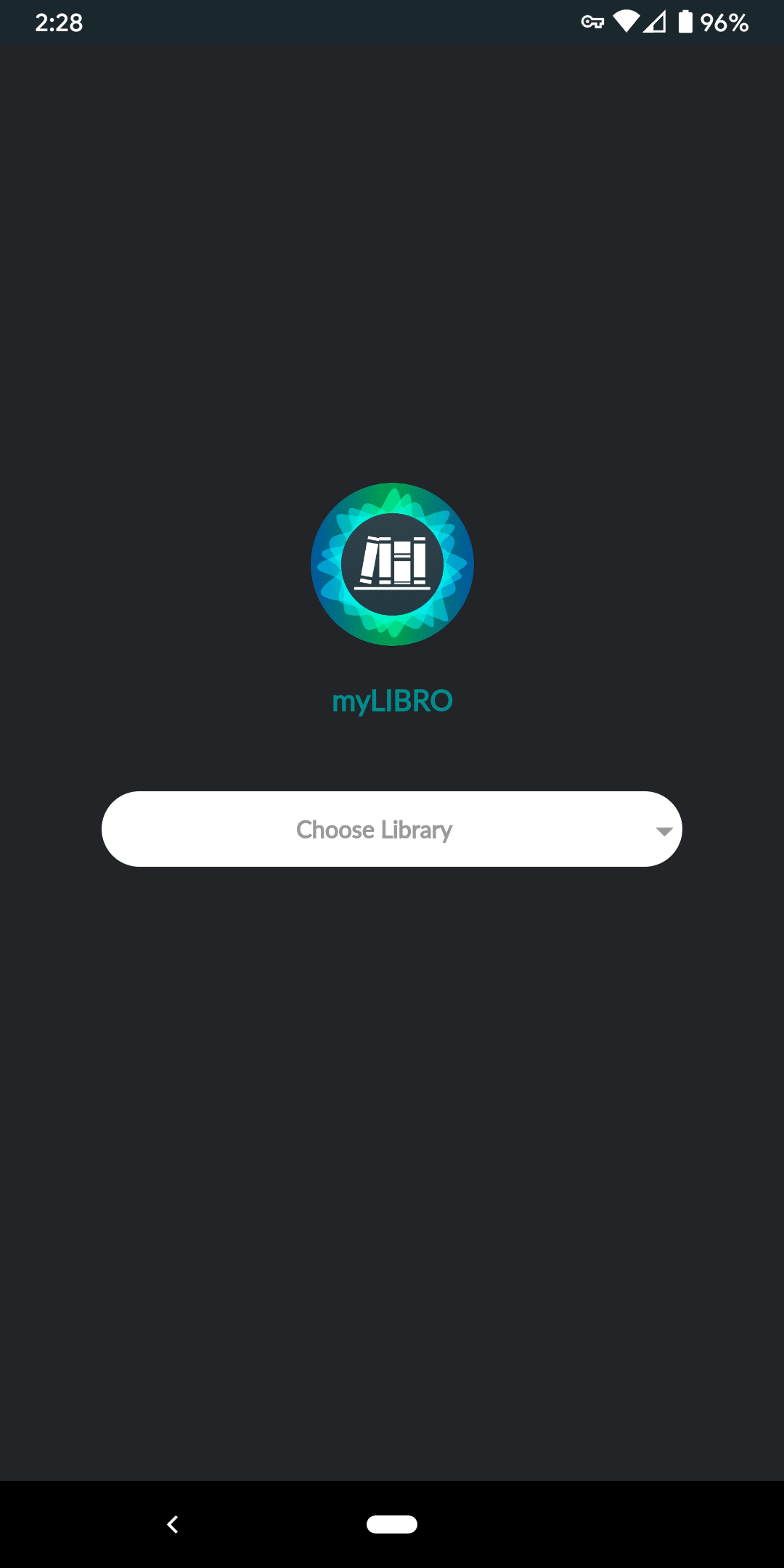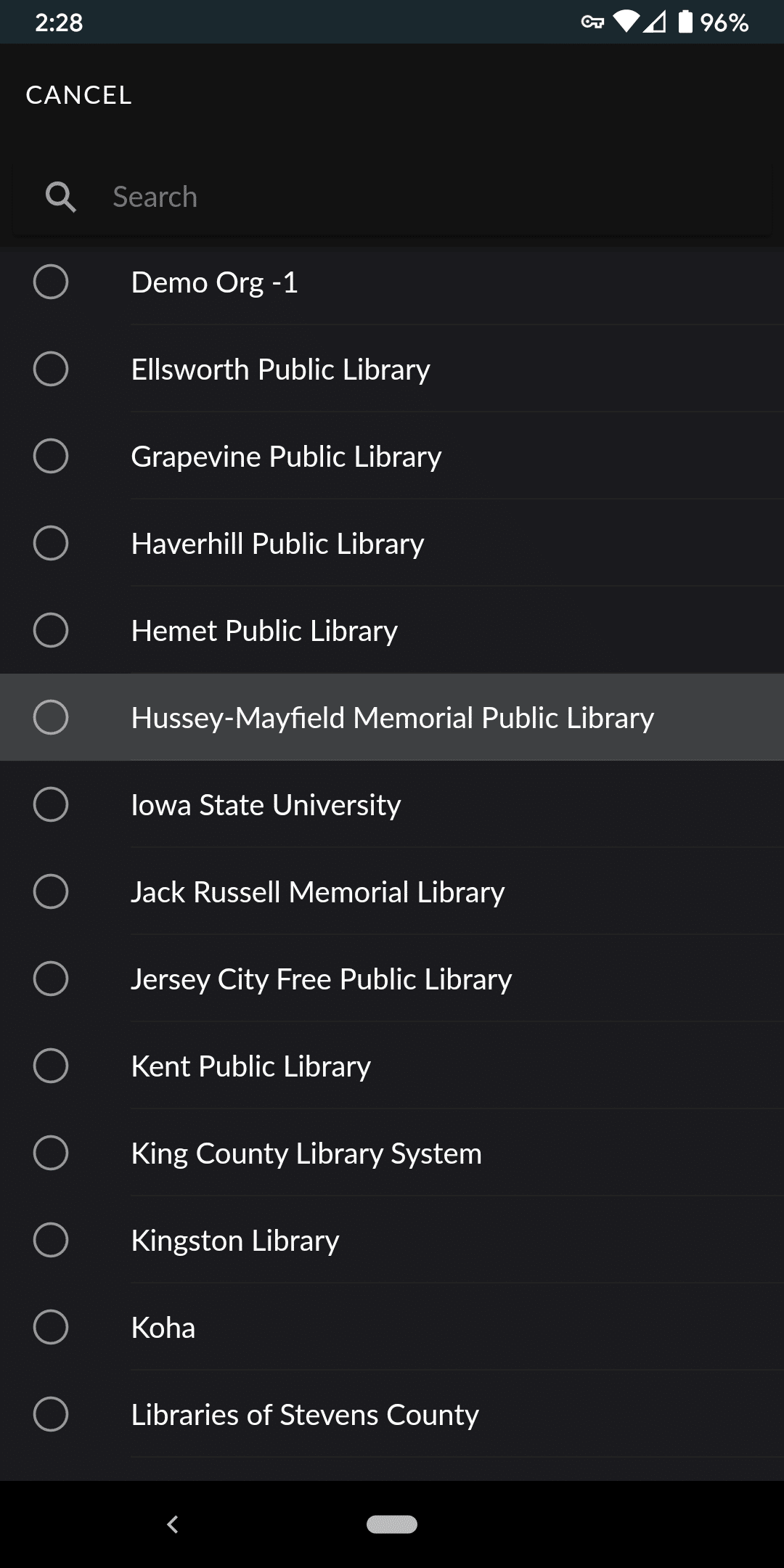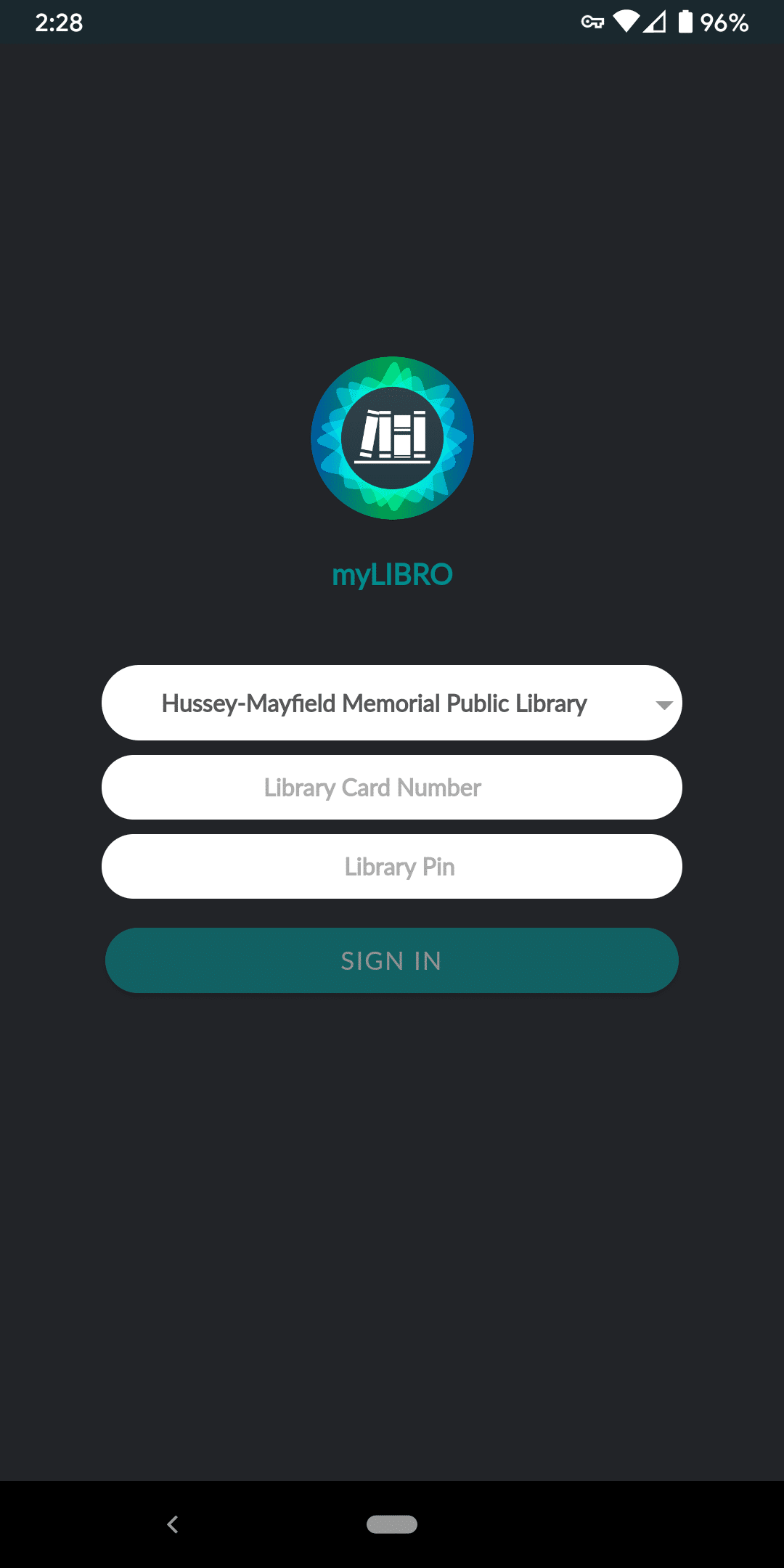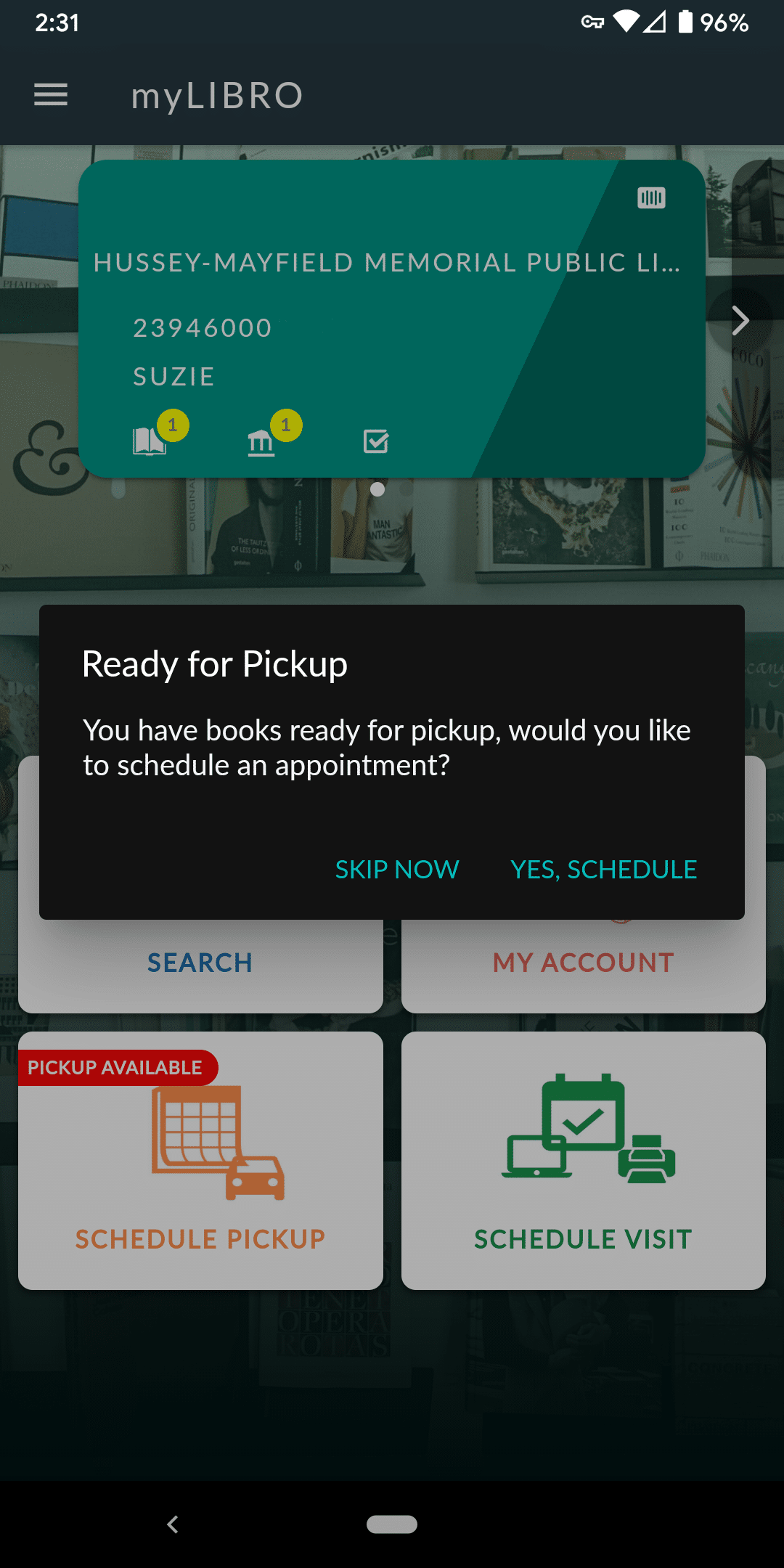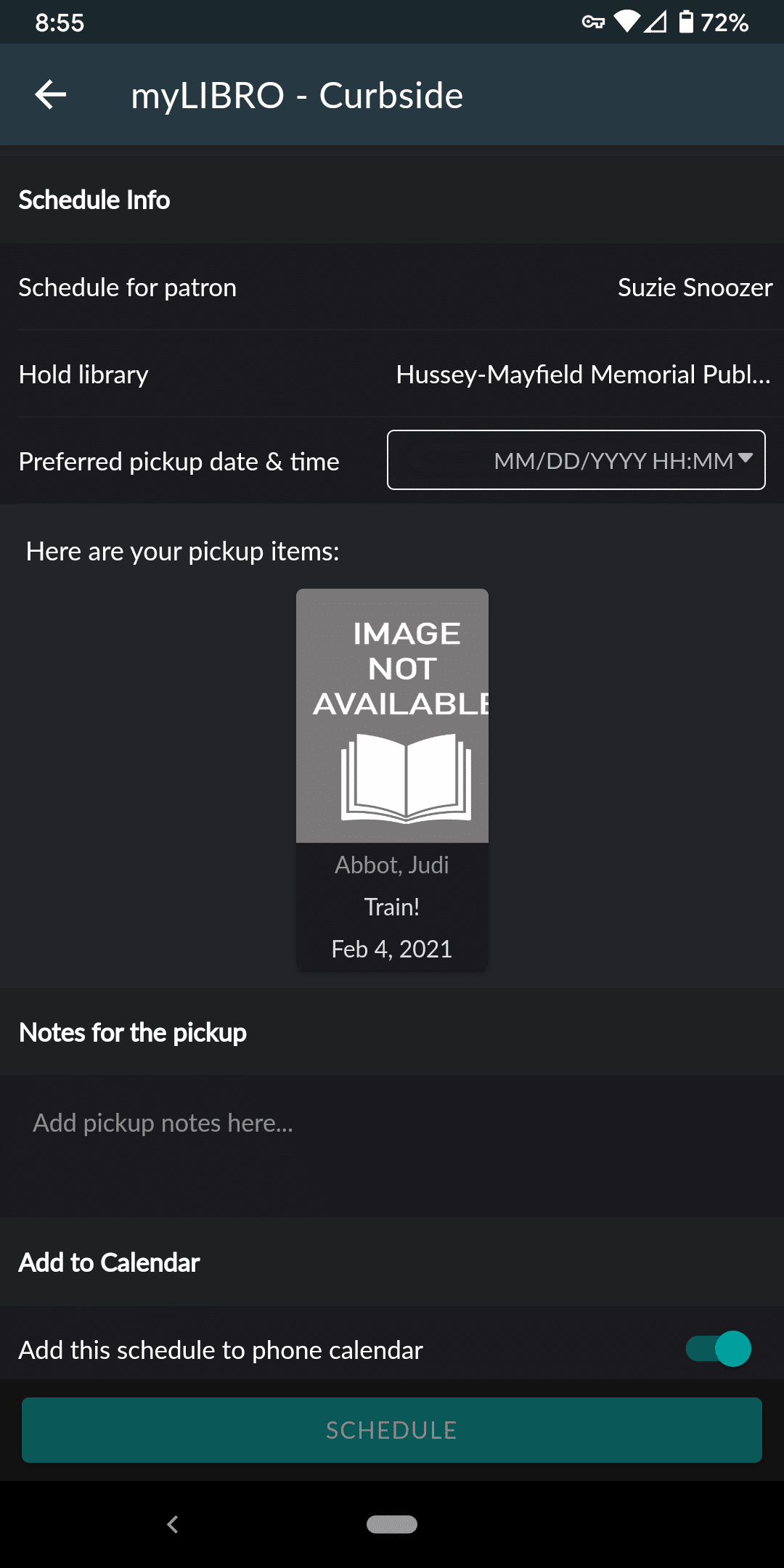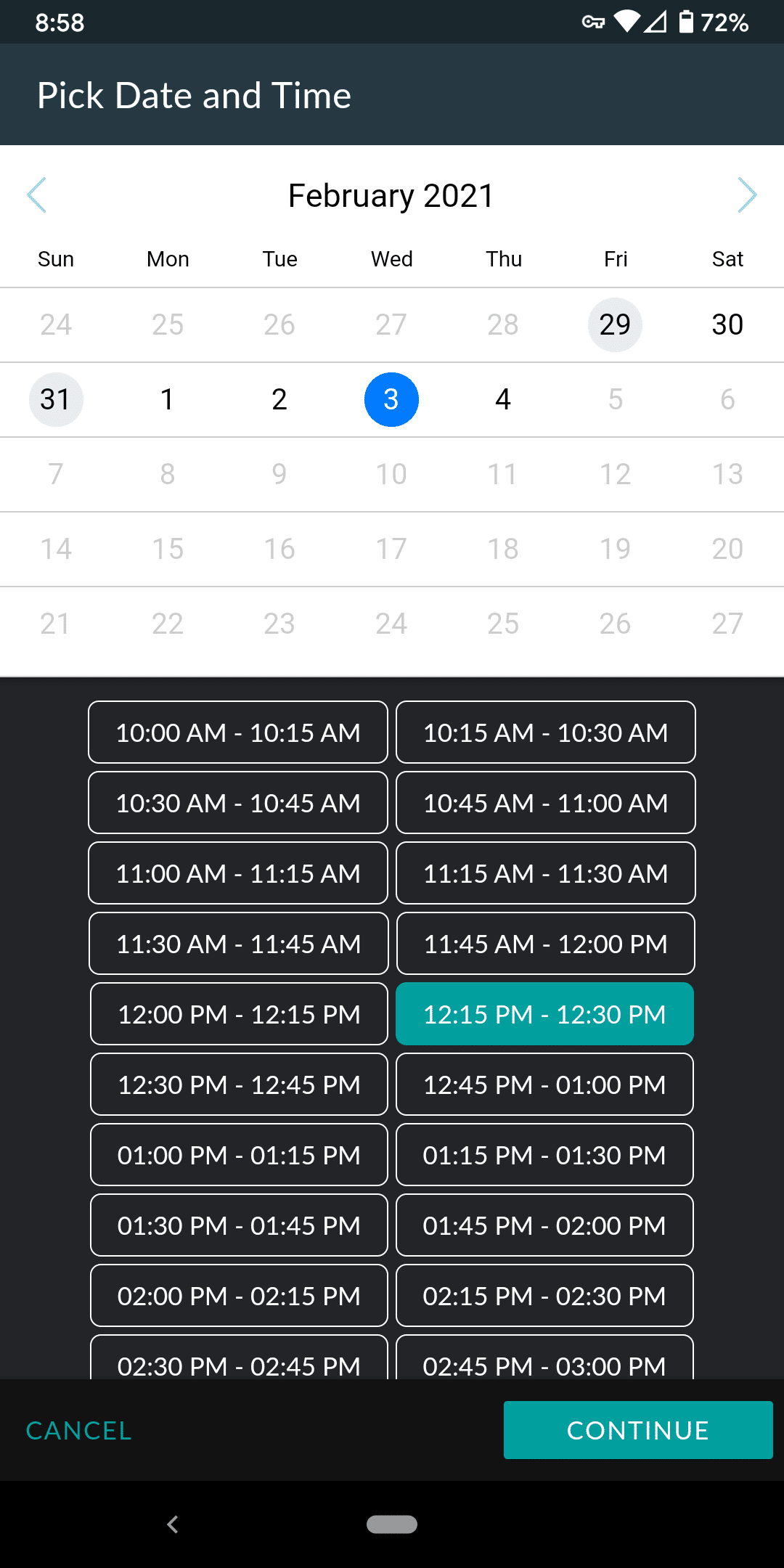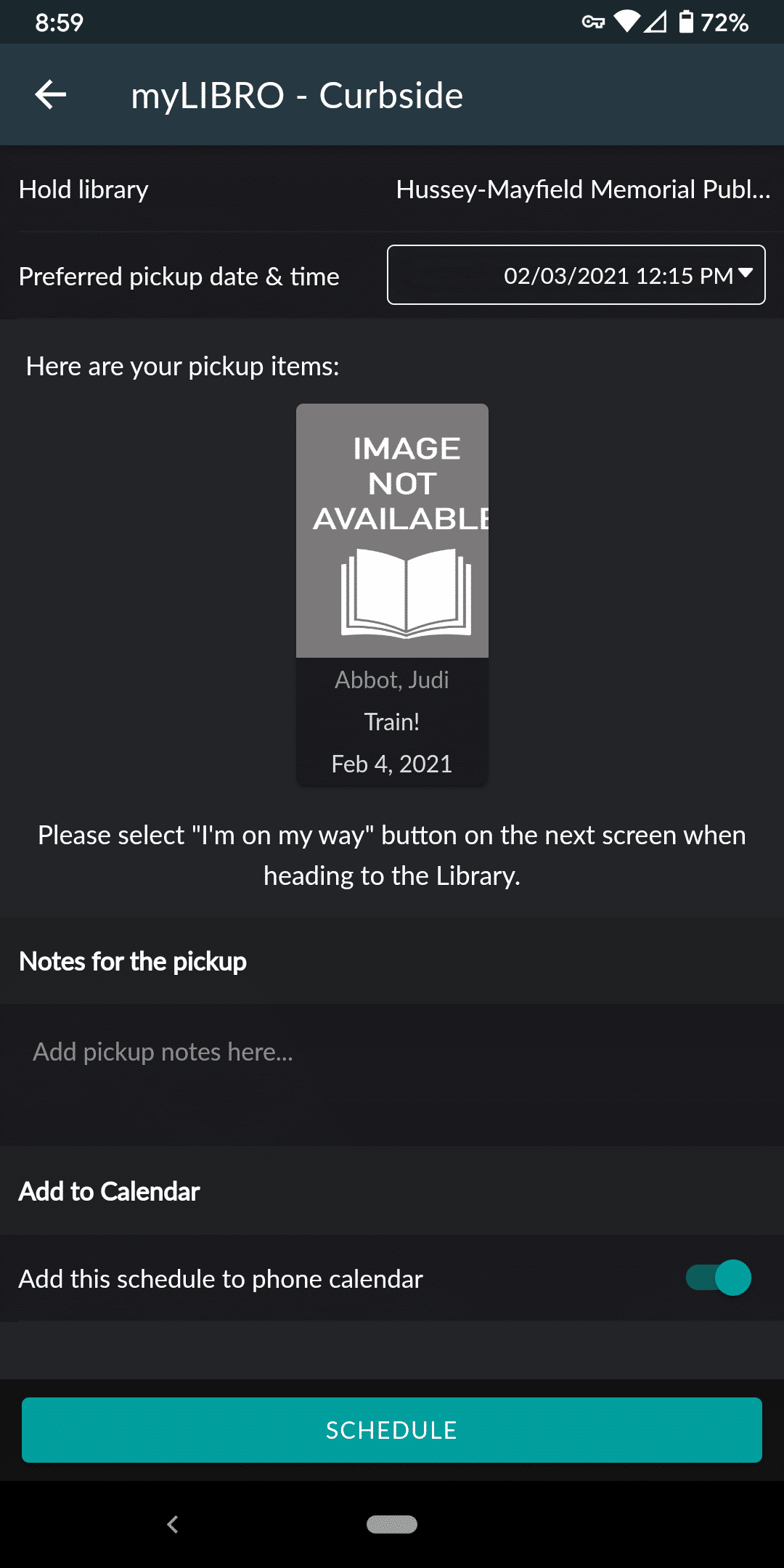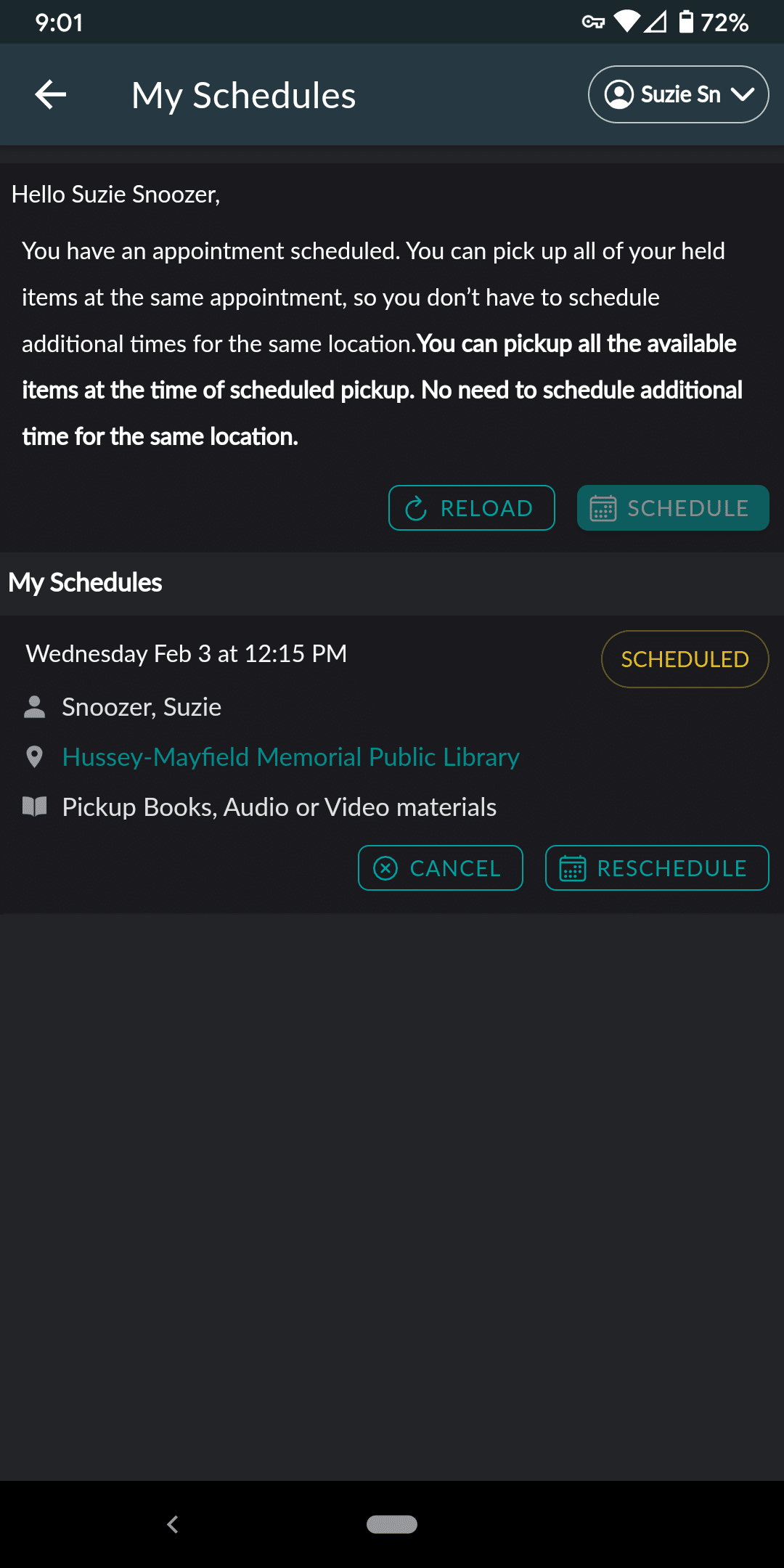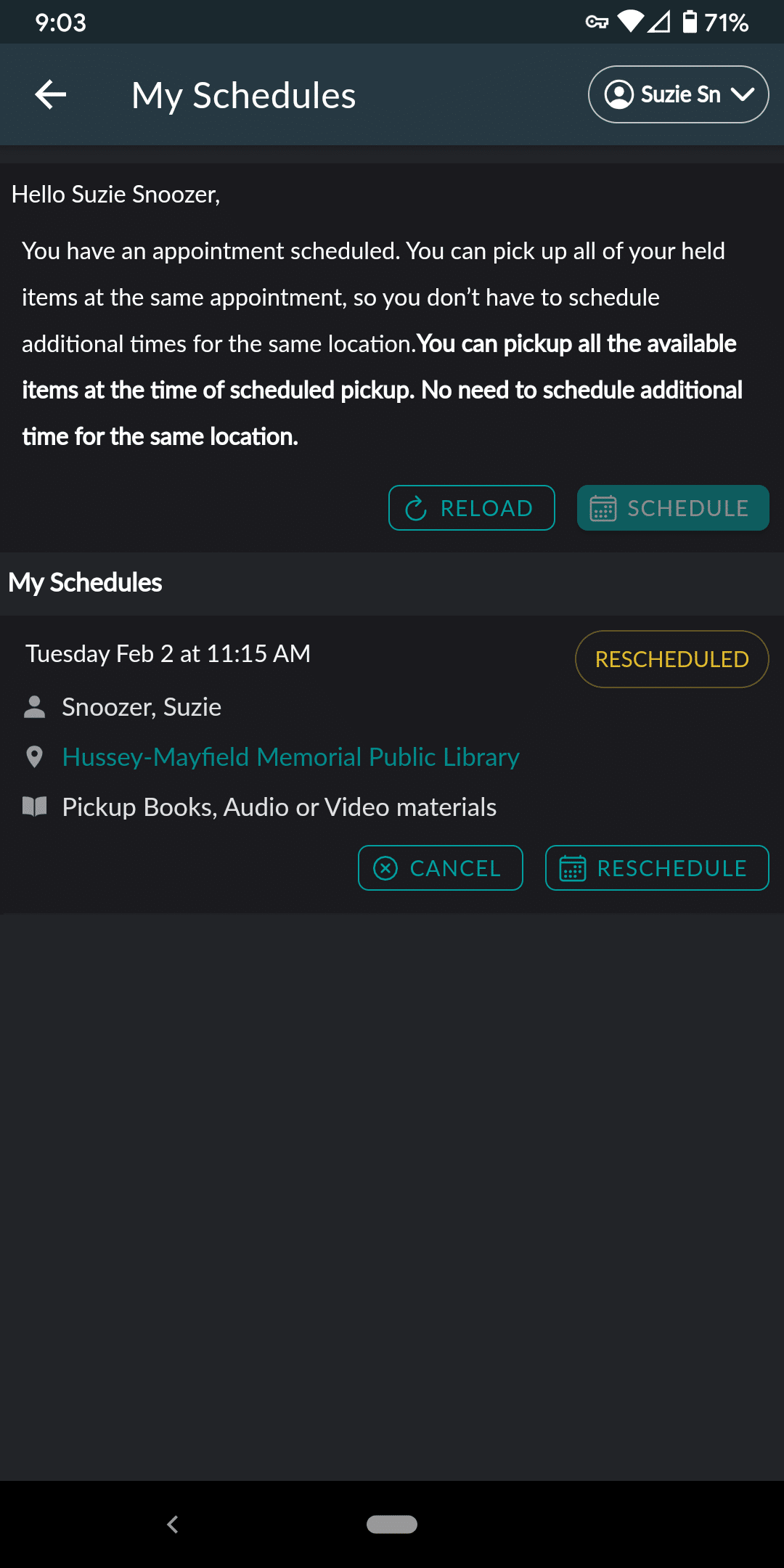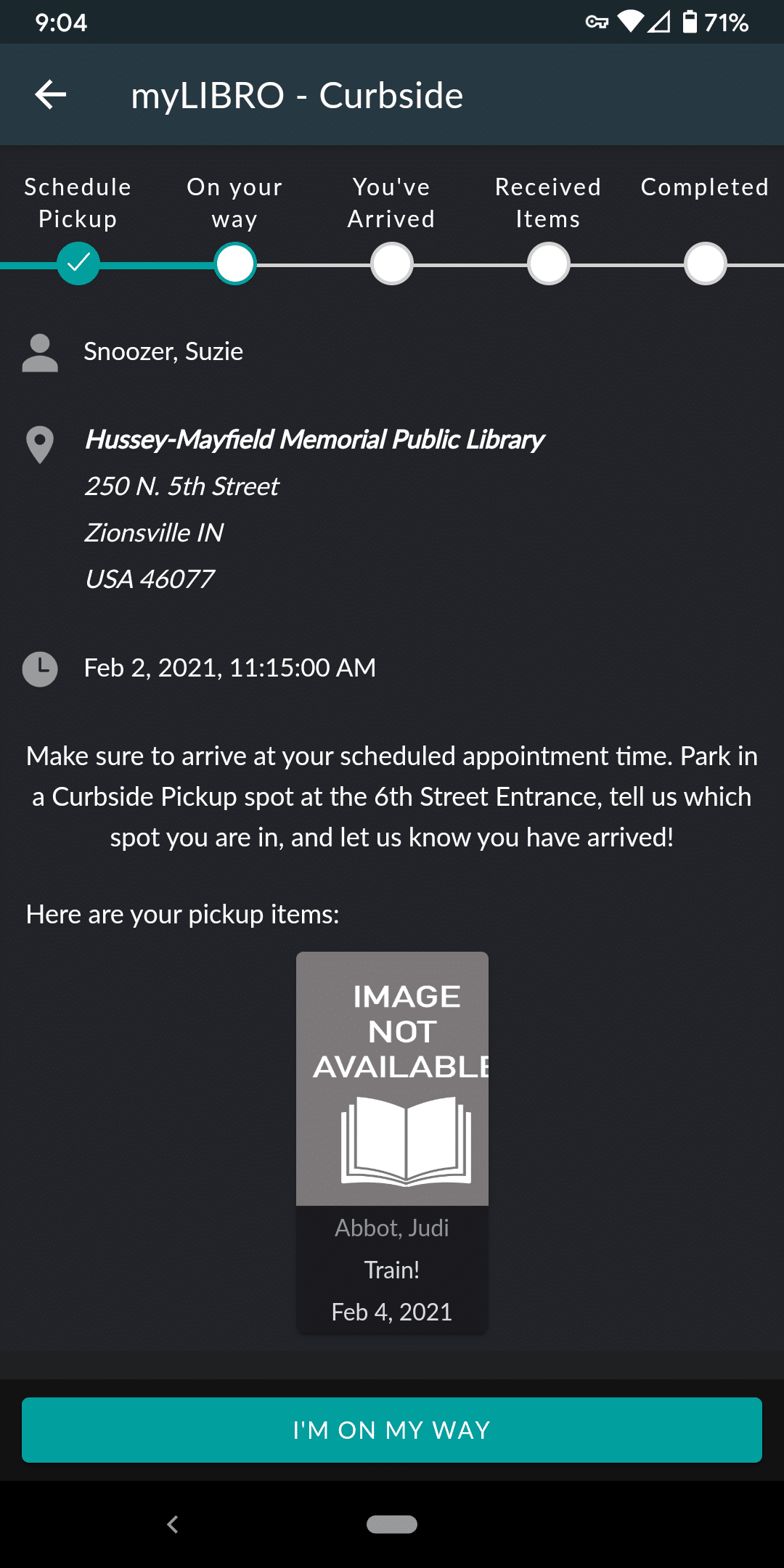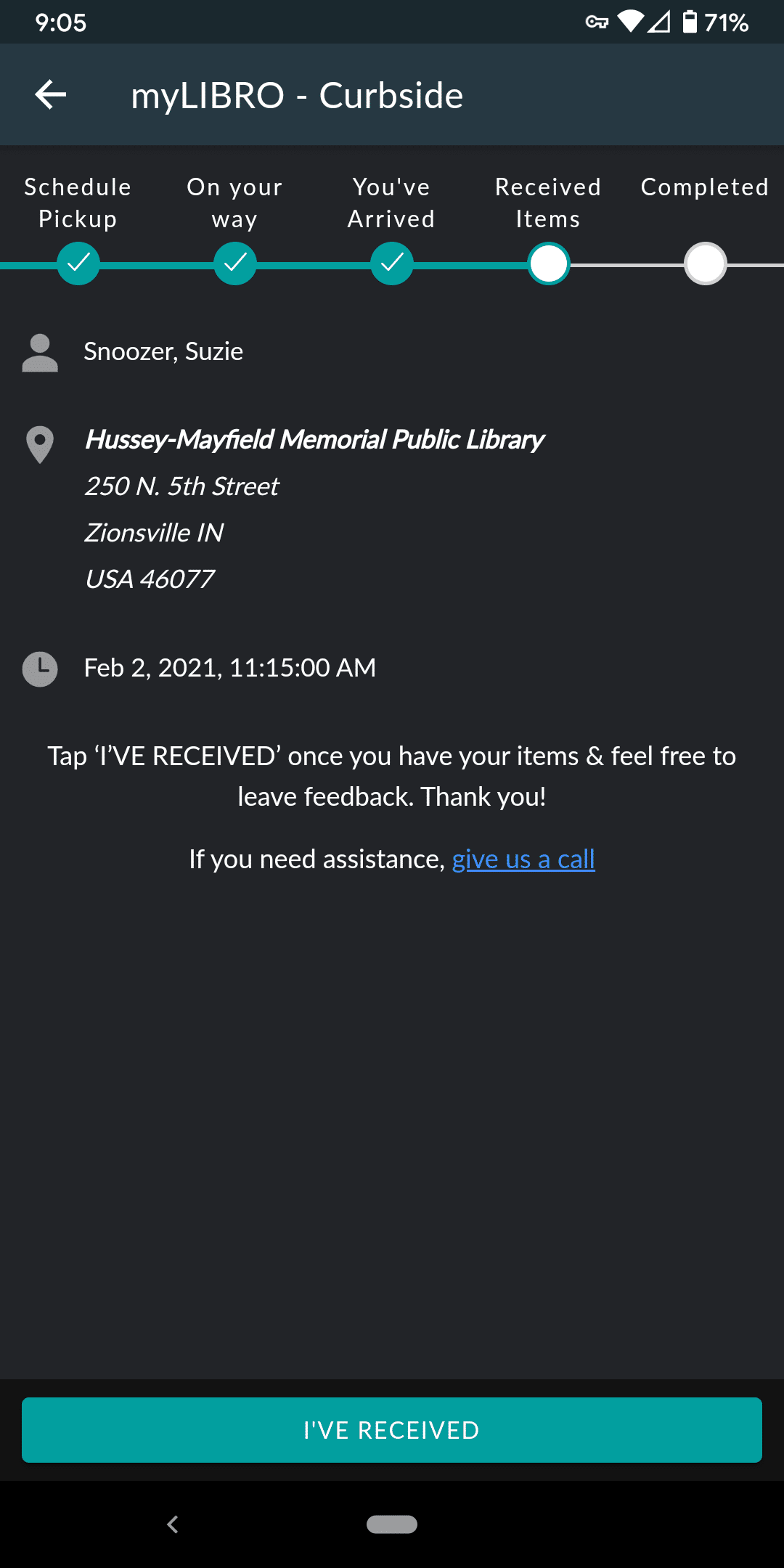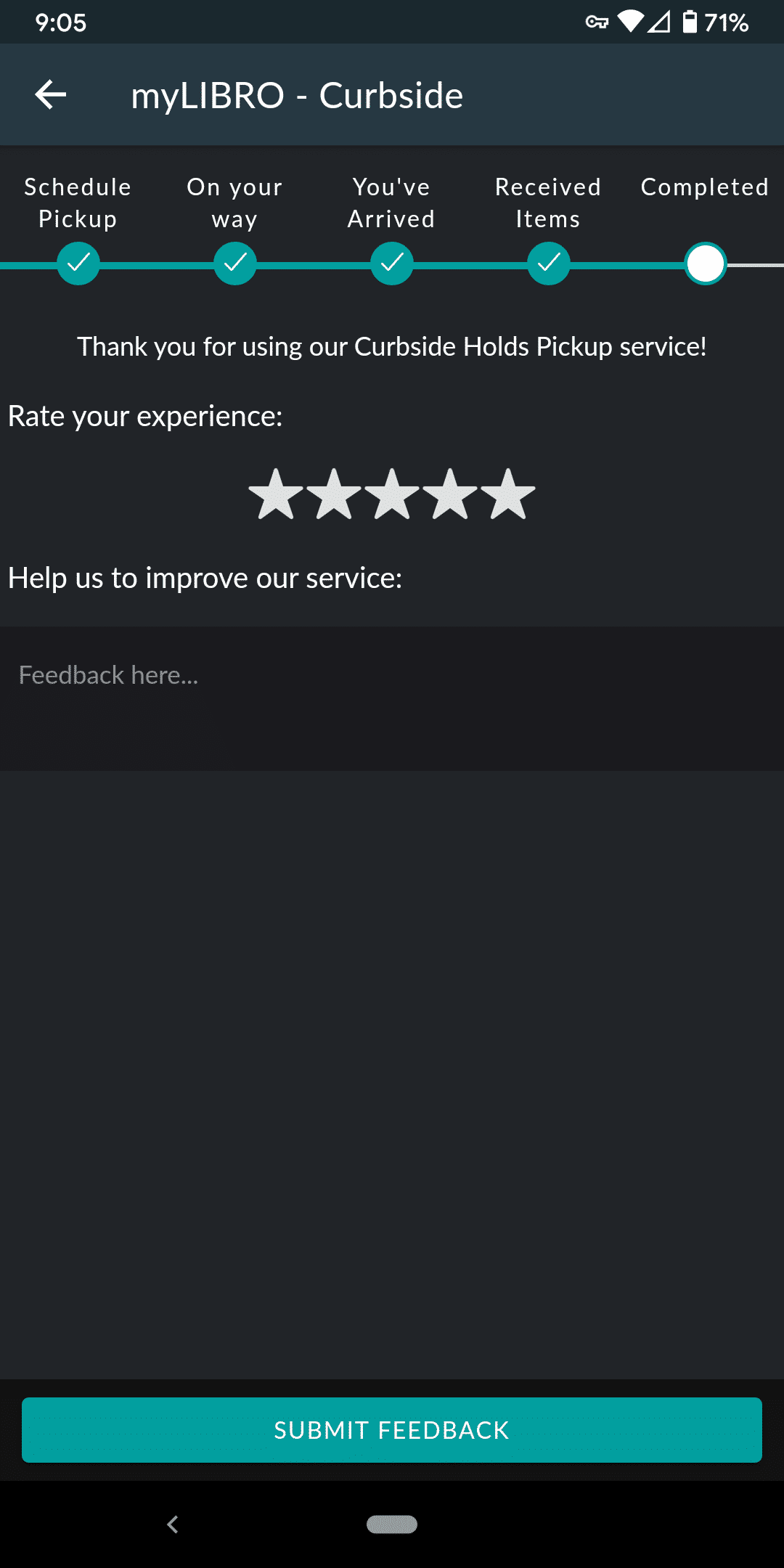Feb 04, 2021 Using the myLIBRO app for Curbside Holds Pickup
Want to use the myLIBRO app to pick up your holds? Follow these step-by-step instructions to successfully create your own Curbside Holds Pickup appointment.
Curbside Holds Pickup service is by appointment only
Download the App and Log in
- Download the myLIBRO app from the Google Play Store or the Apple App Store
- In the myLIBRO app, choose the Hussey-Mayfield Memorial Public Library & use your Evergreen account information to log in
Set your Pickup Time
- When your hold items are available for pickup, a notification pops up when you log into the app
- Either select “Yes, Schedule” from this popup or select the orange Schedule Pickup block to create your appointment
- See which items are currently available for pick up
- Choose your Preferred pickup date & time from the available time slots
- Select the Schedule button at the bottom to schedule your Holds Pickup time
Review your Pickup Time & Reschedule if Needed
- Once scheduled, your pickup appointment is listed under My Schedules in the orange Schedule Pickup block
- If you need to reschedule your appointment, select “Reschedule” and choose a new date & time
Head to the Library
- Under the orange Schedule Pickup block, select your appointment slot
- For faster service, let us know you are on your way by clicking “I’m on my way”
- Once at the Library, head up to the 6th Street parking lot and park in one of the designated Curbside spots
- In the app, choose which Spot # you are parked in
- Click “I’m here at the Library” to notify staff of your arrival
Get your Items!
- After your hold items are delivered to your vehicle, click “I’ve received” to complete your Curbside pickup
- If you accidentally tap “I’ve received” before getting your items, just give us a call at 317-873-8340 to speak to a friendly Library staff member
- Let us know how we are doing by leaving some feedback
- Thank you for using the Library’s Curbside Holds Pickup service!
Don’t have the app? Use the Online Web Scheduler or call 317-873-8340 to set up your Curbside Holds Pickup appointment time.