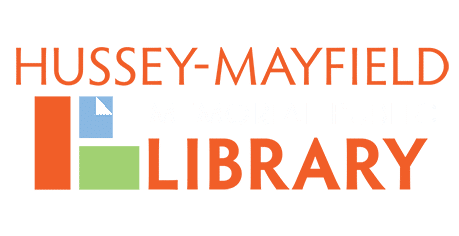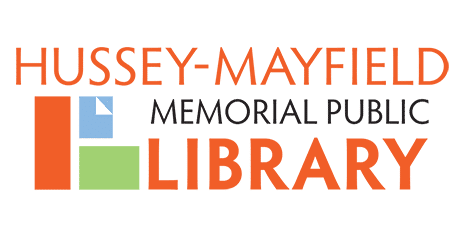Sep 01, 2022 Library Holds Phone Notification Update
Over the next several weeks, Evergreen Indiana will transition to a new phone notification system and will not be making the usual calls to inform patrons that their Library hold items are ready for pickup.
To ensure you do not miss out on any notifications, please update your notification preferences within your online Library account to include email or text message notifications. Then be sure to check your messages and email account for any notifications after you place items on hold through the Library.
It’s a quick and easy process to add these notification preferences.
- Log into your Library account with your library card number and password: https://evergreen.lib.in.us/eg/opac/login
- Select the Account Preference tab near the upper left of your screen.
- Select the Notification Preferences tab.
- Choose one or both of the following:
- Notify by Email by default when a hold is ready for pickup?
- Notify by Text by default when a hold is ready for pickup?
- If you choose to be notified by text, select your mobile carrier and enter your telephone number.
- Then select Save. These preferences will apply the next time you place an item on hold.
- OR you can call our Circulation staff at 317-873-8340 for assistance.
Library staff will be monitoring hold notifications and will place phone calls to those who do not receive alternate messages.