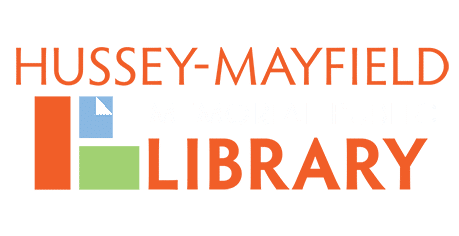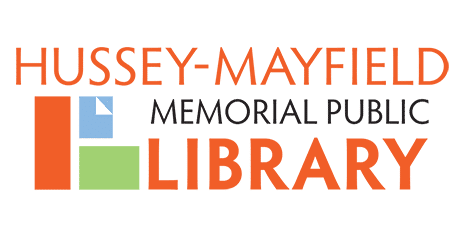Feb 24, 2023 Digital Service of the Month: Rosetta Stone
Our Digital Library Branch offers dozens of online resources, most accessible 24/7 from anywhere on a mobile device, tablet or laptop. In our Digital Service of the Month feature, we’re highlighting these services to help Library cardholders learn more about what’s available. For March, we’re spotlighting Rosetta Stone, the award-winning language immersion program.
Recognized as a global leader in technology-based language learning, Rosetta Stone offers language and literacy solutions that thousands of individuals and organizations around the world have trusted for more than 25 years.
Through our Digital Library, users can access the following Rosetta Stone features:
- 30 languages to meet a range of cultural interests and needs.
- Easy-to-follow lessons to build reading, writing, speaking and listening skills.
- Innovative speech-recognition technology that offers immediate feedback to guide pronunciation.
- Mobile app that enables learners to reinforce language on the go.
- Live lessons with Rosetta Stone coaches.
- On-demand videos of everyday scenarios to help learners improve fluency.
- Interactive stories for reinforcing speaking, reading, and listening skills.
- Phrasebooks to help learners perfect their use of common phrases.
- Audio companion for practicing vocabulary and pronunciation on-the-go.
HMMPL Library Card holders can access Rosetta Stone for free on any device by visiting our Digital Library Branch, scrolling down to the Research and Reference section and clicking “Go” beneath Rosetta Stone, then selecting “Rosetta Stone Library Solution.” Users whose devices are connected to the HMMPL Wi-Fi will be prompted to enter an email address, password and language selection. On first log-in, users should enter their email address and a password they can remember. That password will be used for subsequent log-ins.
Users whose devices are not connected to the HMMPL Wi-Fi will be prompted to enter their HMMPL Library Card number before entering their email address, password and language selection.
Users should then select “Launch Rosetta Stone® Foundations” to begin. On a desktop or laptop computer, users will be directed to the Rosetta Stone website. Mobile device or tablet users will be prompted to open/download the Rosetta Stone app and the course will open automatically.
Each time a user logs in to Rosetta Stone, they’ll also be prompted to choose the language they would like to practice. To ensure you access the free version offered by the Library, always launch Rosetta Stone through our Digital Library Branch.
Get started learning a new language today by visiting Rosetta Stone in our Digital Library Branch!