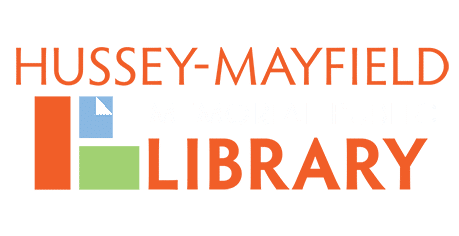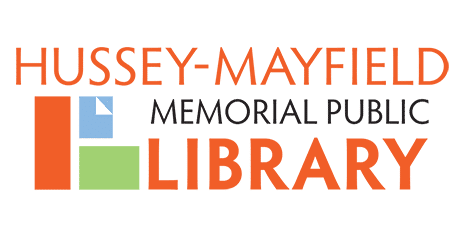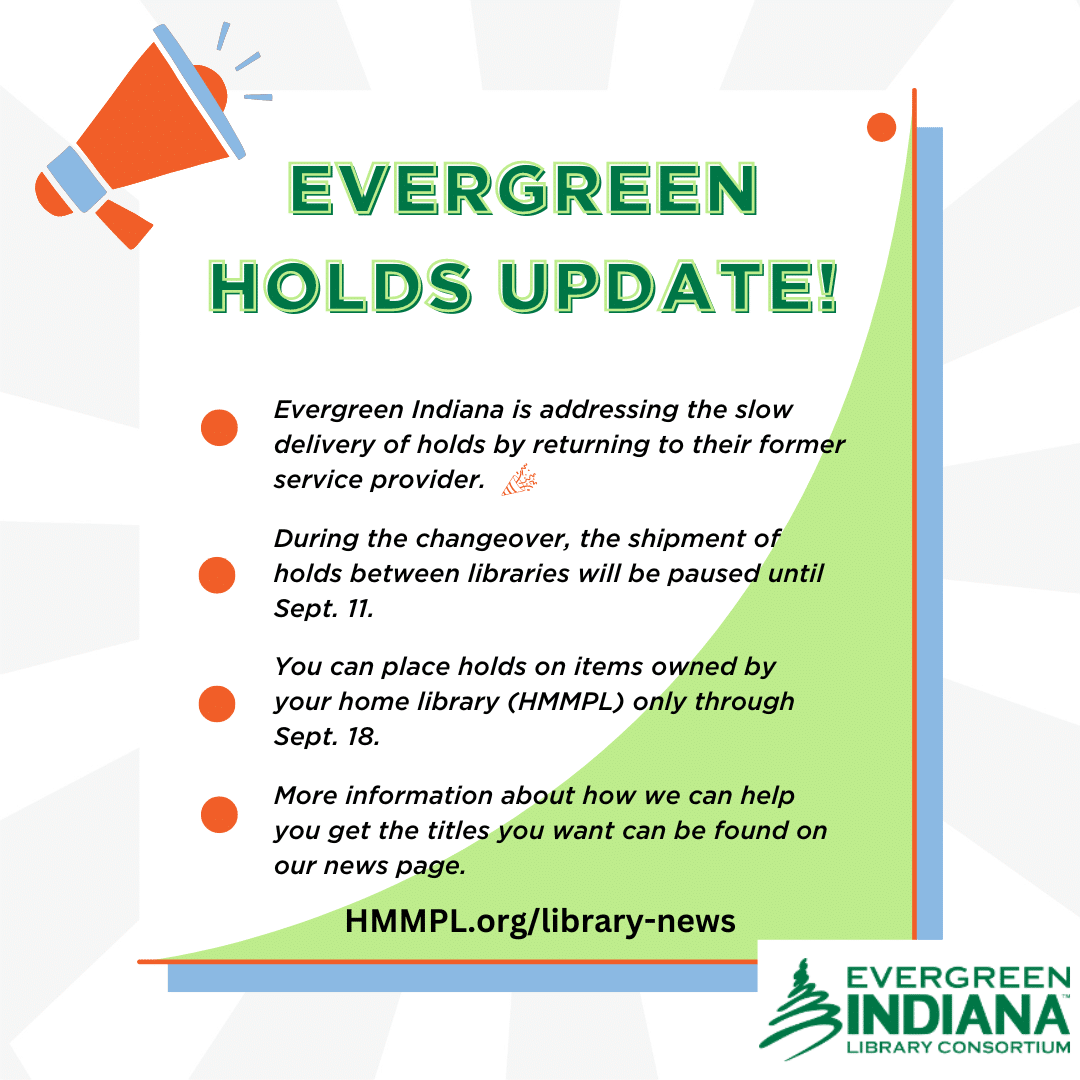
Sep 01, 2023 Evergreen Holds Update
To address the prolonged delivery delay of holds some patrons have experienced, Evergreen Indiana has decided to transition back to their former service provider.
To facilitate this move and allow the company time to organize the backlog, a few services will be temporarily paused.
- Library deliveries will be paused until September 11 to give the new team a chance to receive and sort all materials and prepare them for delivery.
- Through September 17, new holds may only be placed on titles owned by your home library of HMMPL. Holds that must be sent here from a different Evergreen Indiana library may be placed again beginning September 18.
We know how important it is for you to receive the materials you are looking for, so we have compiled a few suggestions to help you start enjoying these titles as quickly as possible.
Our Digital Library Branch offers free streaming services where you can find the titles and entertainment you are seeking. We recommend starting with Libby, Hoopla, and Kanopy.
You can create a wish list of titles within your Evergreen Indiana account and place your holds later with just a few clicks. We’ve included detailed instructions on how to create this wish list below.
 Visiting other Evergreen Indiana libraries and checking out their materials is always an option for those with an HMMPL resident, nonresident or PLAC card. Browse this map of consortium libraries to find one you’d like to visit.
Visiting other Evergreen Indiana libraries and checking out their materials is always an option for those with an HMMPL resident, nonresident or PLAC card. Browse this map of consortium libraries to find one you’d like to visit.
HMMPL staff are also here to personally help you. Simply call us at 317-873-8340 or email our staff at askalib@hmmpl.org.
As always, we appreciate your patience while we work through this transition to better service in the future.
Creating a list in your Evergreen Indiana account
The Lists feature in Evergreen has unlimited uses, from tracking the books you have read to maintaining a list of items for a class or book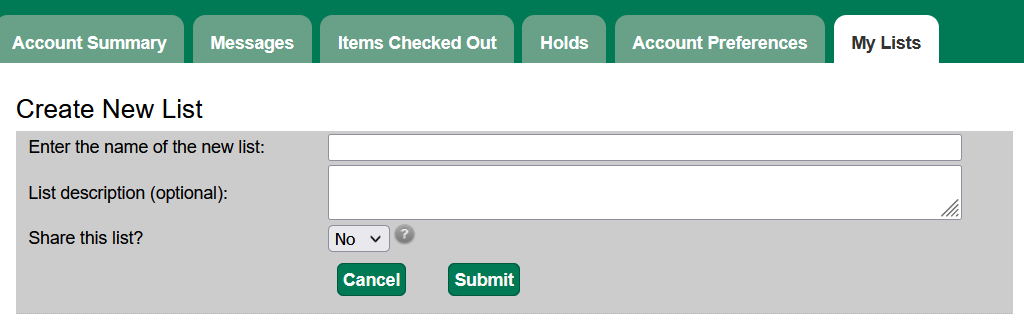 club to even making a list of items you want to place on hold in the future. To create a new list, log into your account on Evergreen Indiana and locate the My Lists tab. Enter a name for the list, add a description if preferred, then click Submit to make the list. Once created, your My Lists tab will show all your saved lists.
club to even making a list of items you want to place on hold in the future. To create a new list, log into your account on Evergreen Indiana and locate the My Lists tab. Enter a name for the list, add a description if preferred, then click Submit to make the list. Once created, your My Lists tab will show all your saved lists. 
To add items to your list, search the Evergreen catalog for a title then click the Add to my list link and select which list you want it to be added to. Once items have been added to your List, you can place the items on hold, print or email the title details, or remove items from the list. To place items on hold, click the checkboxes next to the desired titles, then select the Place hold option in the dropdown menu and press the Go button.