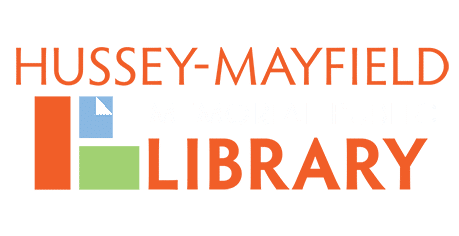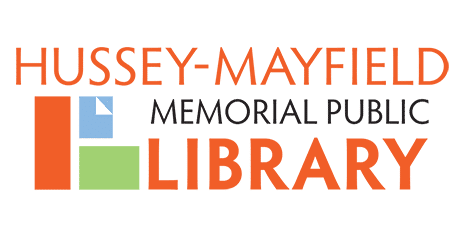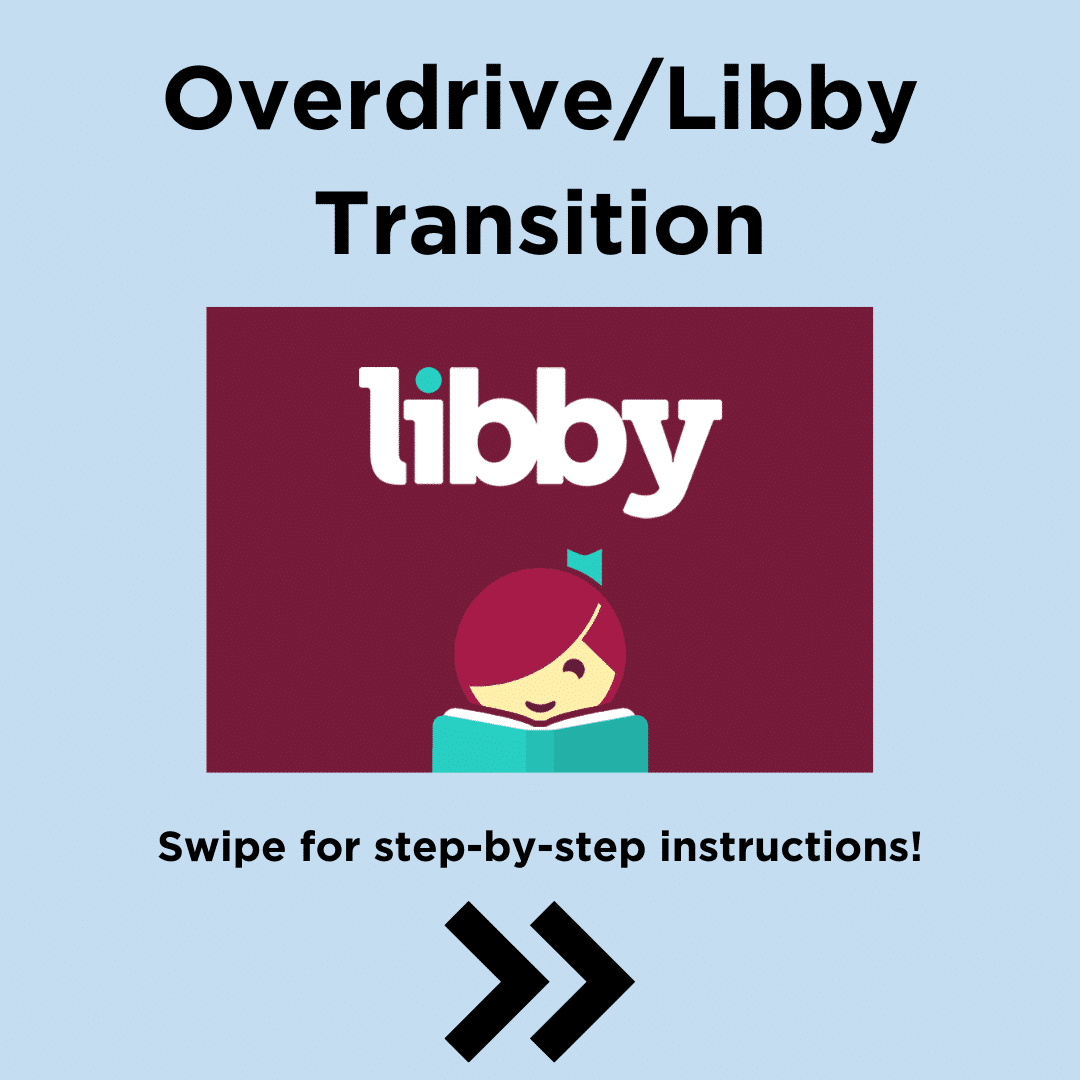
Mar 02, 2022 Libby Transition Steps
Let’s get you back to where you left off in your book!
If this is what you saw when you opened your Overdrive or Libby App this morning…
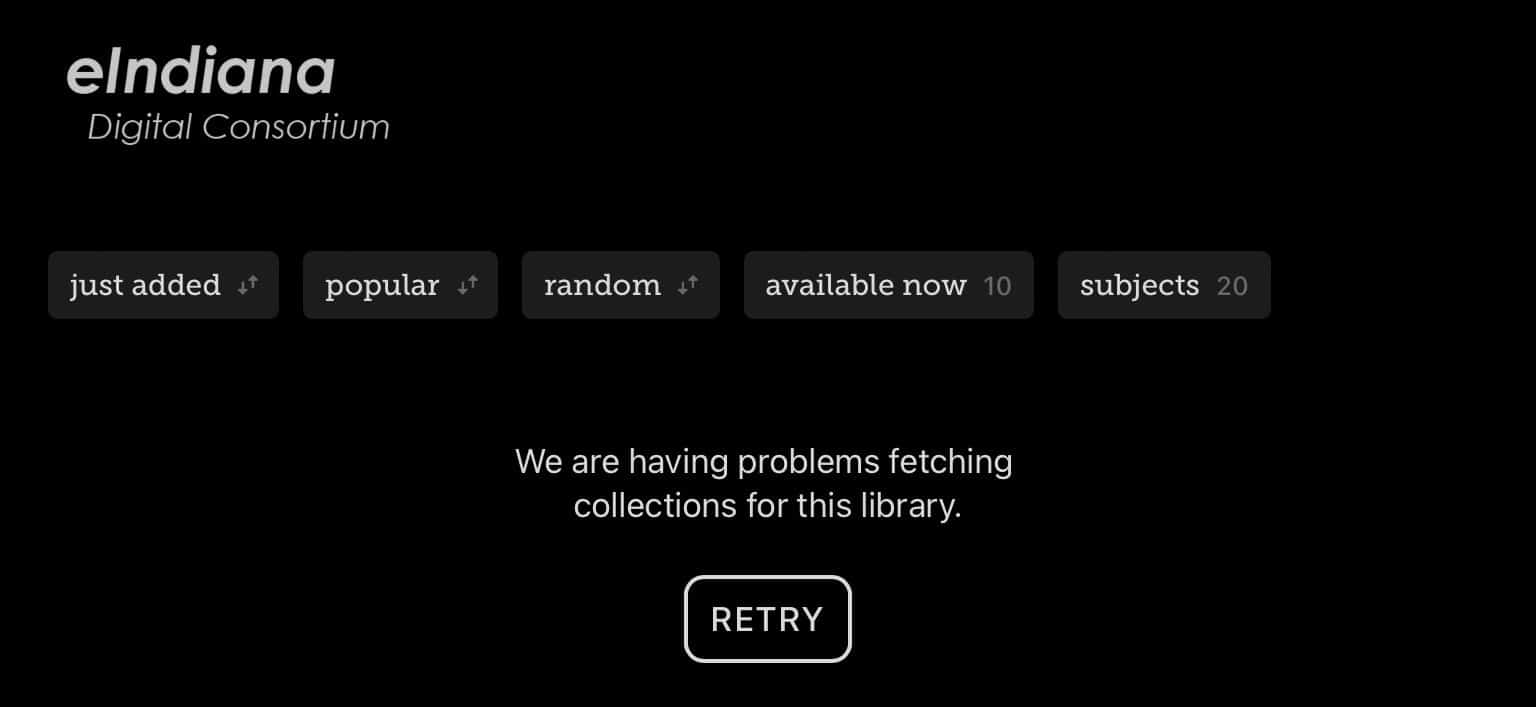
…let us lead you through the simple process of getting back into your account with this step-by-step guide.
eIndiana Digital Consortium transitioned to Indiana Digital Library* to provide you with added benefits, including more titles and shorter wait times for your holds! 
That’s what’s waiting for you in six quick steps. We’ll also share more about this new digital library at the end of this article.
Step One: Within the Libby App, click on the three bars at the bottom of the screen.

Step Two: You’ll see your eIndiana Digital Consortium account on the screen but let’s move you to our new group, the Indiana Digital Library. Simply select Add Library.
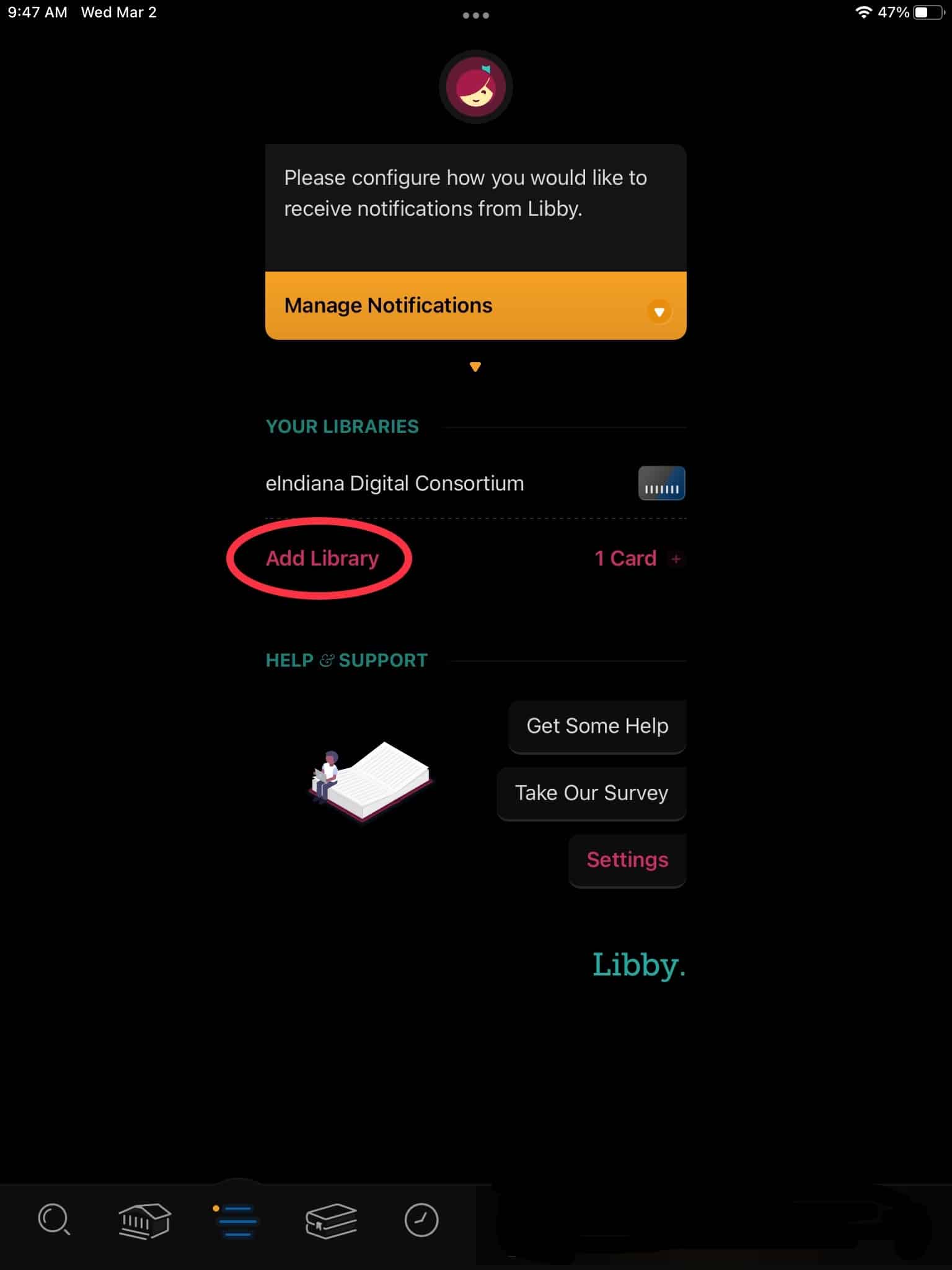
Step Three: You’re almost there! Search for Hussey-Mayfield and then choose the Indiana Digital Library option.
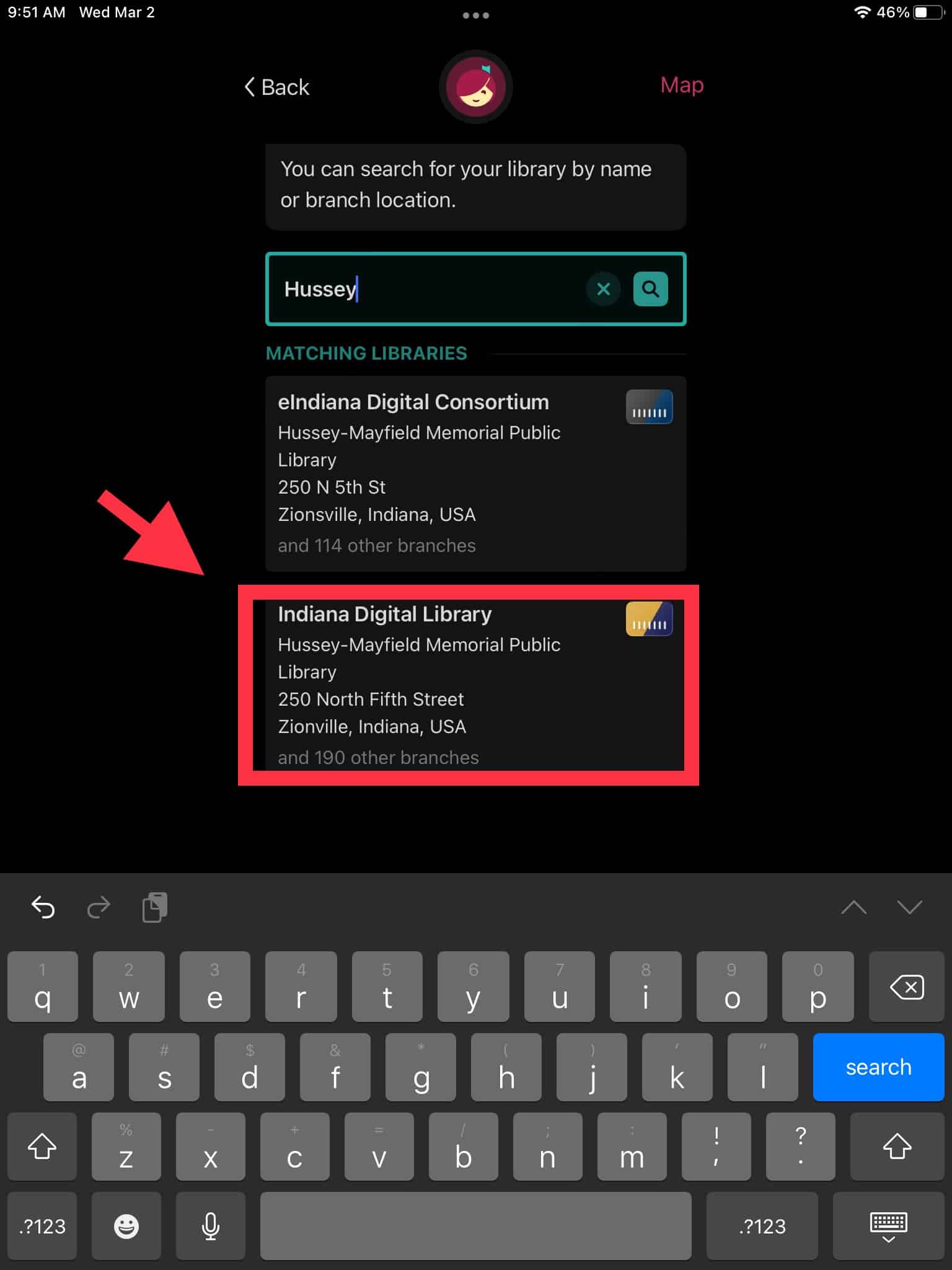
Step Four: Click on Sign In With My Card to get closer to more titles and shorter hold times!
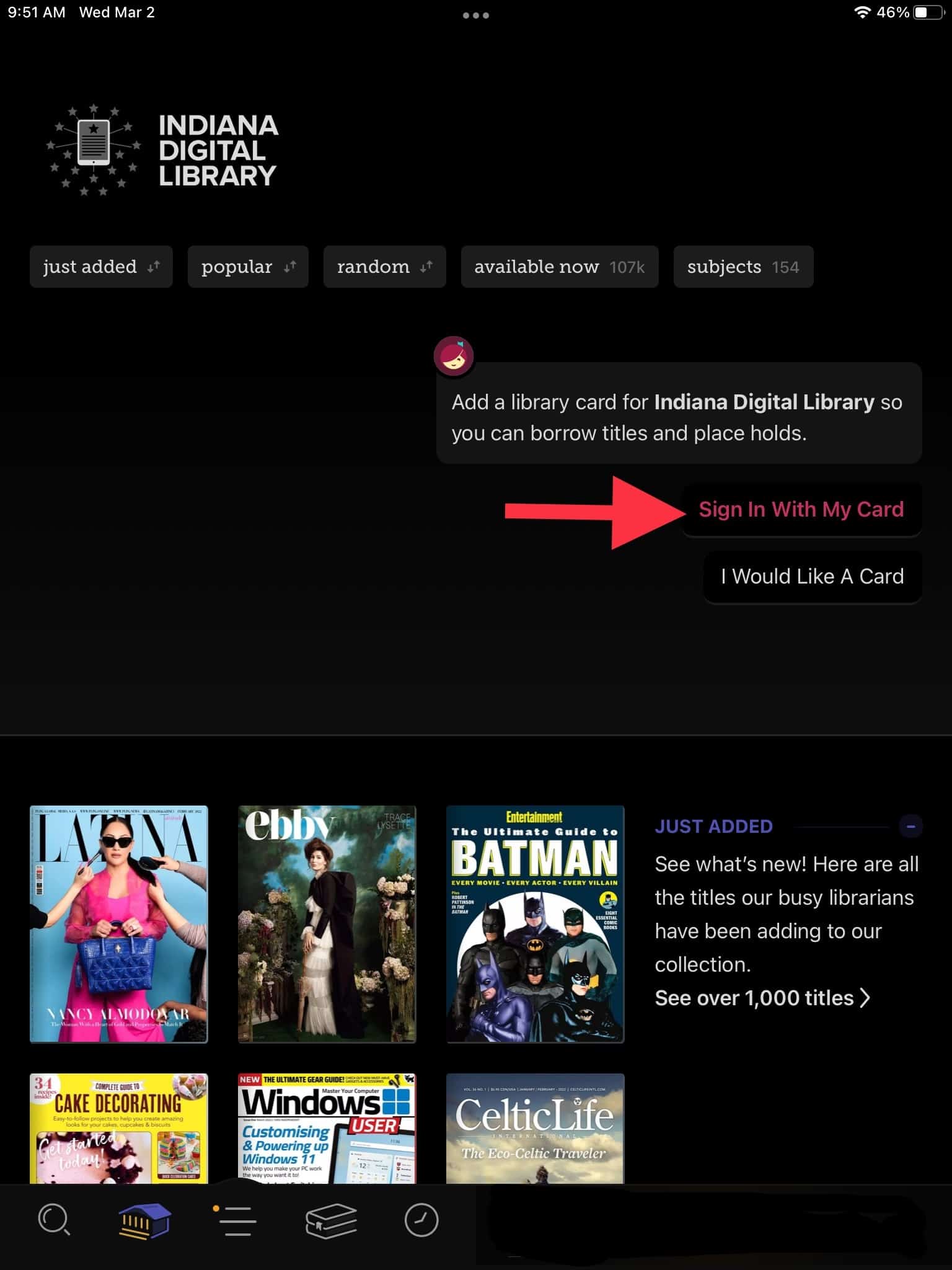
Step Five: Enter your Hussey-Mayfield Memorial Public Library card number and your Library account password. Your new Indiana Digital Library card will appear on your screen!
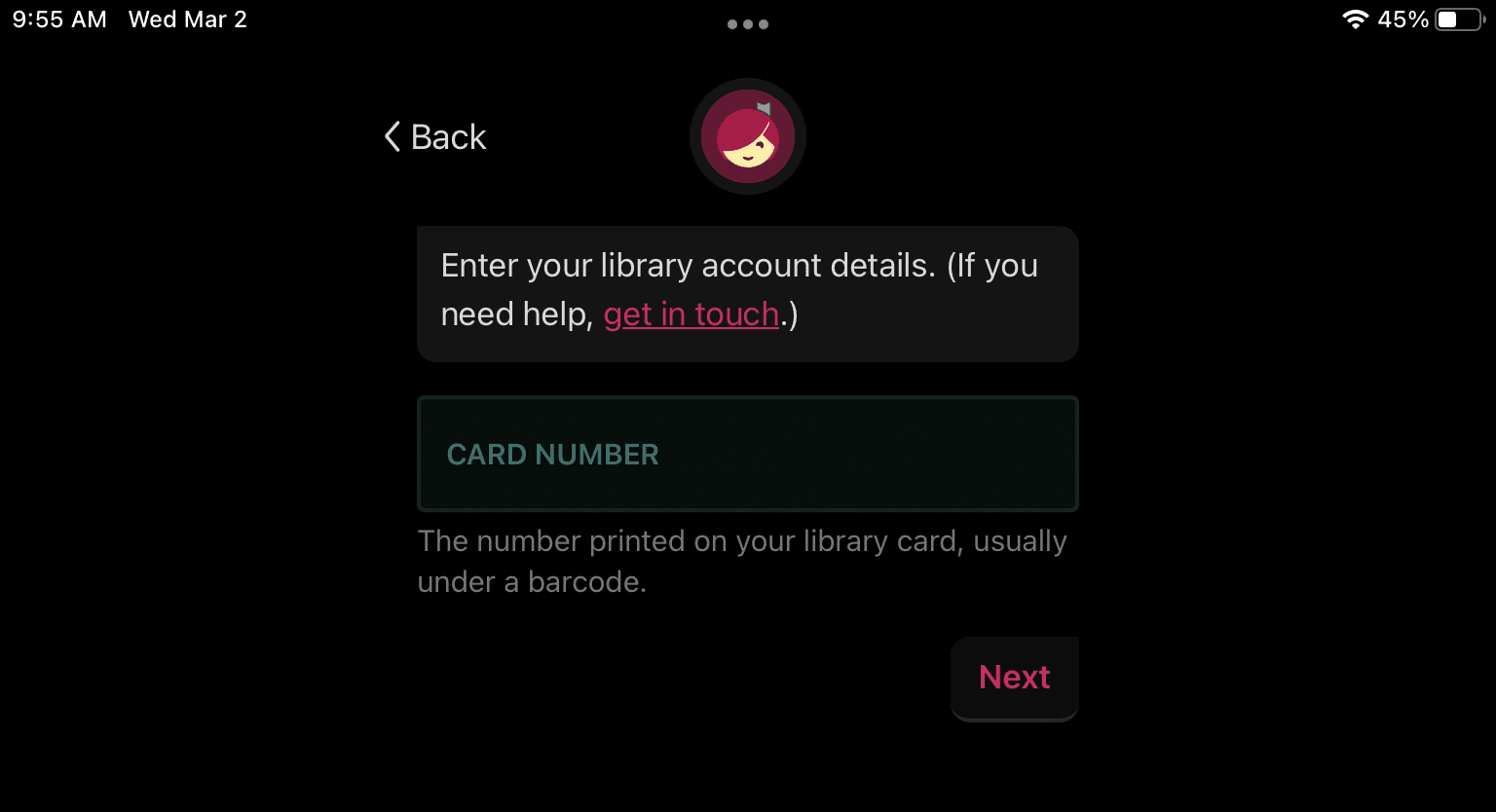

Step Six: Start enjoying the book you were reading or browse the collection for something new to read. You might discover one of your holds has already been filled too! (Remember those shorter wait times!)
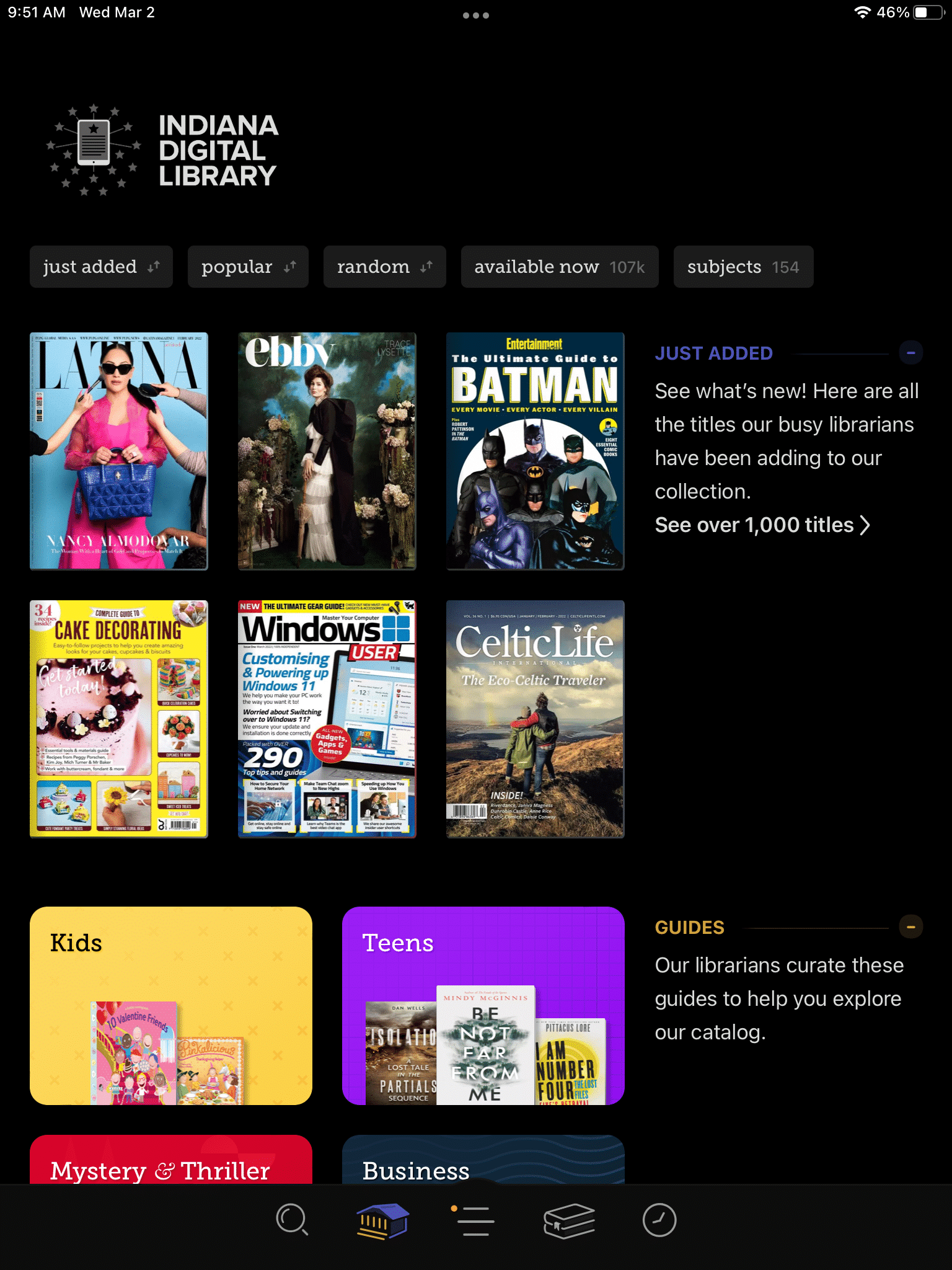
If you have any problems with this process or need additional assistance with your Library Card or account password, please contact us through our chat feature, by email or call 317-873-3149. We’re here to assist you!
What more can you expect to discover in Libby?
Now that HMMPL has joined the new Indiana Digital Library group, our patrons will enjoy several benefits. When we joined forces with a larger group of Indiana libraries, we expanded your access with a larger collection. This means you can choose from additional titles and more copies of the most popular items. That means you will enjoy shorter wait times for your holds!
In addition, you can now place twice as many holds on your account – up to 20!
Wait, there’s more! Newly released books will be available right away, less waiting, and you will still be able to search for digital items in our Evergreen catalog and there will only be one options to choose from – Indiana Digital Library. That’s so much easier!
As always, please contact us with any questions about these changes!
*Note: Some items are still being transitioned from eIndiana Digital Consortium to Indiana Digital Library. If you don’t find a title you want or a hold you placed prior to this transition, please give us a day or two for this switch to be completed.