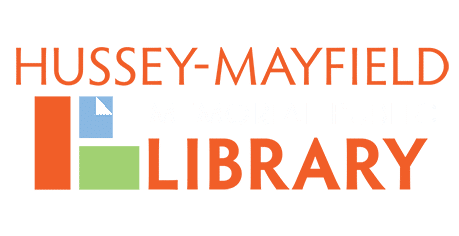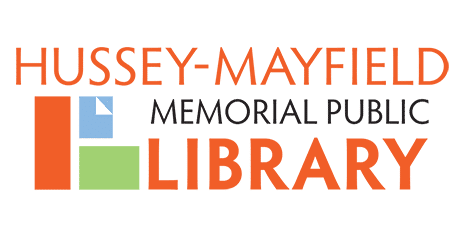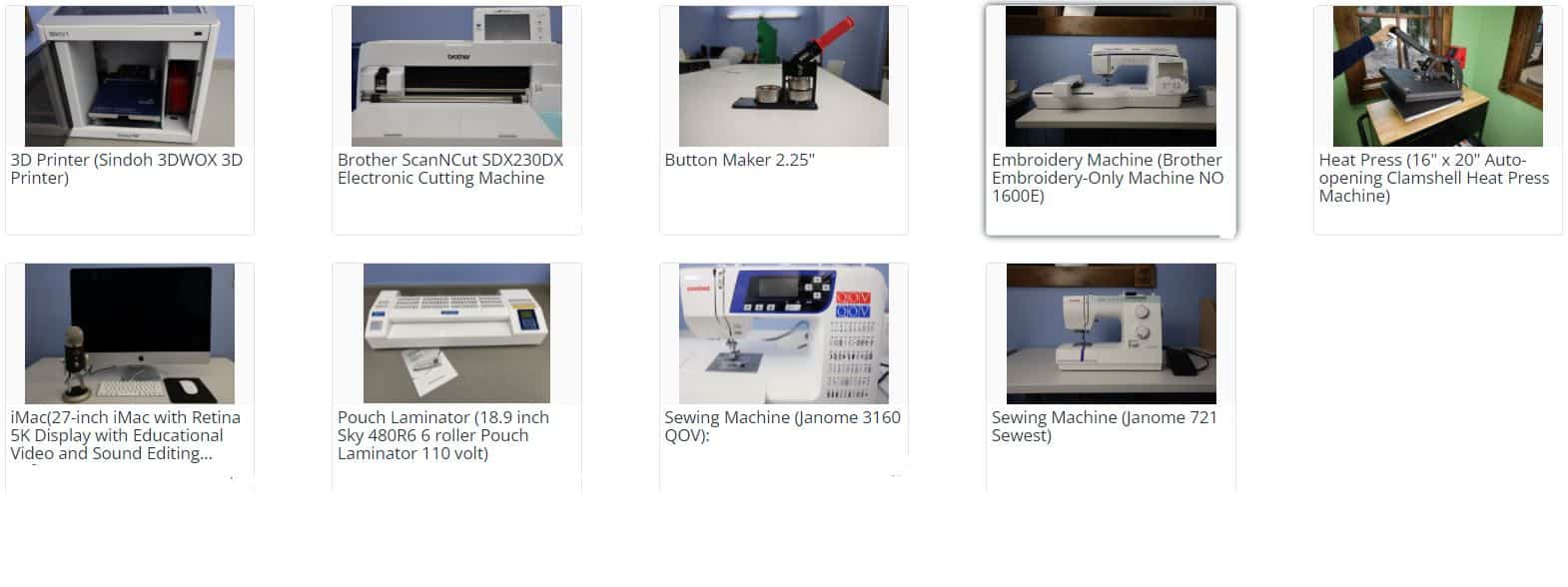
Jan 20, 2022 MakerStudio Opening!
Learn Something New in 2022!
The MakerStudio is now open for Hussey Mayfield Memorial Public Library card holders!*
What is the MakerStudio? The Library’s MakerStudio gives patrons access to technology–enabling them to design, explore, and create using various equipment including a sewing machine, embroidery machine, 3D printer, and more!
Two grants funded this new space: a grant from the U.S. Institute of Museum and Library Services, administered by the Indiana State Library, and a grant from The Friends of the Hussey-Mayfield Memorial Public Library.
I want to make stuff! How can I use this new space?
Step 1: Choose how to sign up for orientation
To use the MakerStudio room and equipment, patrons must complete a MakerStudio New User Orientation session. There are three ways to go through orientation:
- In-person orientation with a staff person. Group (maximum of 6 in a group) orientation sessions will be held at least once a month. For those who prefer non-group settings, there are opportunities to meet one-on-one. While COVID numbers are high in our area, MakerStudio attendees need to wear a mask. Patrons will need to bring a laptop. If a laptop is needed, patrons can check out a Library laptop using their library card. This orientation will last up to an hour. The next in-person orientation signup is here.
- Online orientation through Niche Academy. Patrons can create a Niche Academy account here, complete the orientation virtually, and then come in to the Library for an official tour of the MakerStudio and receive approval from a staff member to use the room. Online orientation through Niche Academy should take 15-30 minutes.
- Sign up to attend a Mini Series workshop of how to use various MakerStudio equipment. Learn how to use the new MakerStudio equipment by completing a simple project. Go to our Evanced calendar here and sign up for a workshop. A staff member will respond via email or a phone call with prerequisite instructions.
Orientation is required to move forward to using the room and equipment.
Step 2: Go create!
After orientation is completed, patrons will have first dibs on using the MakerStudio to work on projects. Need ideas? Patrons can sign up for the Mini Series of workshops introducing new technology and projects.
We look forward to sharing more with our creative community, and hope MakerStudio patrons leave inspired with new ways to use our Library.
Sign up today!
Some guidelines to remember
- This space is an attended space and must have a staff member present for any use.
- Patrons aged 13 and under may use the MakerStudio if supervised by parent or guardian at all times.
- Fees for materials will be charged. These fees are subject to change. Please consult the fee schedule on our website for current rates.
- Patrons must have a valid HMMPL library card to use the MakerStudio.
- Patrons must receive mandatory safety and training certification before use of each tool or equipment.
*Non-HMMPL Evergreen card holders are not eligible to use the MakerStudio at this time.