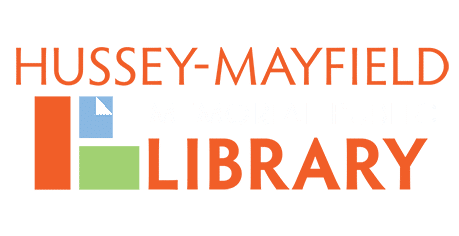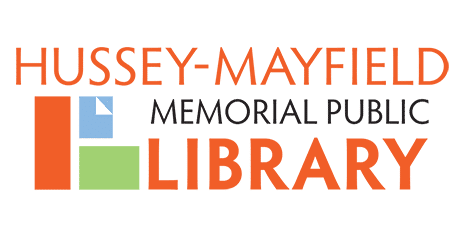Jan 14, 2025 Print at the Library from Your Mobile Device or Laptop
Library patrons can now access the Library printer using their mobile device or laptop. Choose from two simple options to print your emails, attachments, documents and more on the Library printer located on the second floor near the Teen & Adult Reference Desk.
Print by Email
Use this option to print email messages and attachments.
- For black and white printing, forward your email messages to hmmpl.bw@ewprints.com
- For color printing, forward your email messages to hmmpl.color@ewprints.com
Then proceed to the Library Print Station.
Print by Web Portal
Use this option to print a document from a desktop computer or laptop.
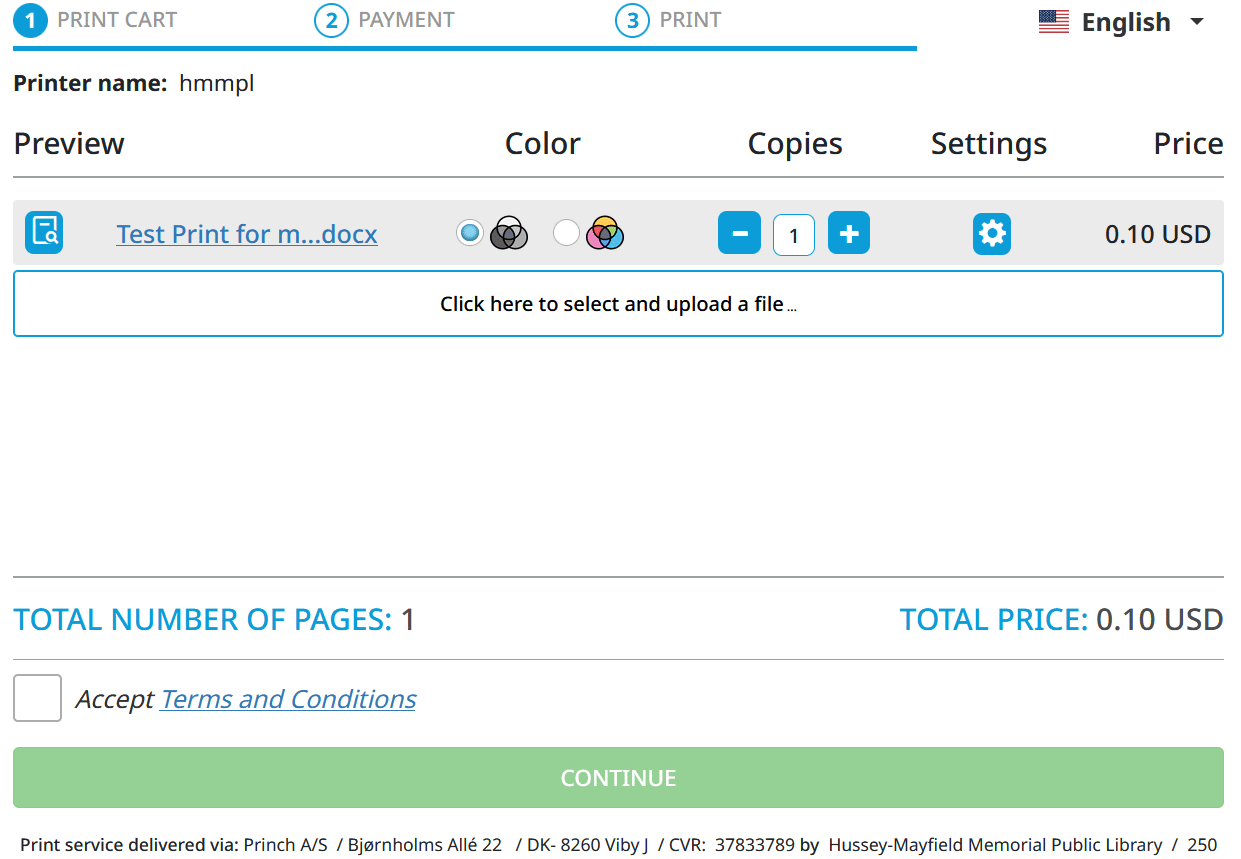
- Visit https://print.princh.com/
- You have the option to view the page in one of 21 available languages
- Enter printer ID: 106991
- Upload your documents
- Select Black & White or Color print option and print quantity OR
- Click the Settings gear icon to select double-sided prints and other options
- Accept the “Terms and Conditions” and select the green Continue button
- Enter your email address
Then proceed to the Library Print Station.
At the Library Print Station
For either option above, you can retrieve your documents from the printer by clicking “Release a Print Job” on the monitor next to the printer (not the copy machine) and entering your email address in the second box. The cost is 10 cents per page for black and white printing, and 20 cents per page for color printing. You can pay with credit card or cash only (coins or bills) in the vending machine next to the printer. The machine will accept bills up to a denomination of $10.
If you need additional assistance printing at the Library using one of these options, call 317-873-8341.