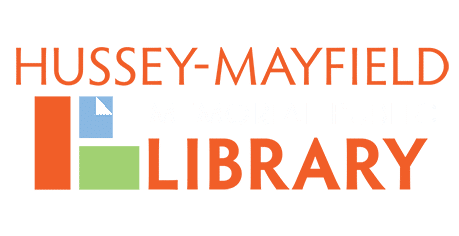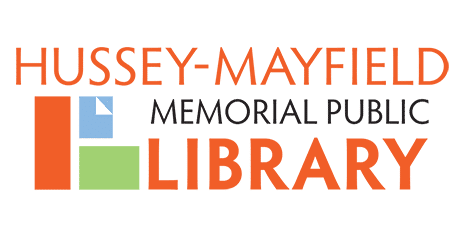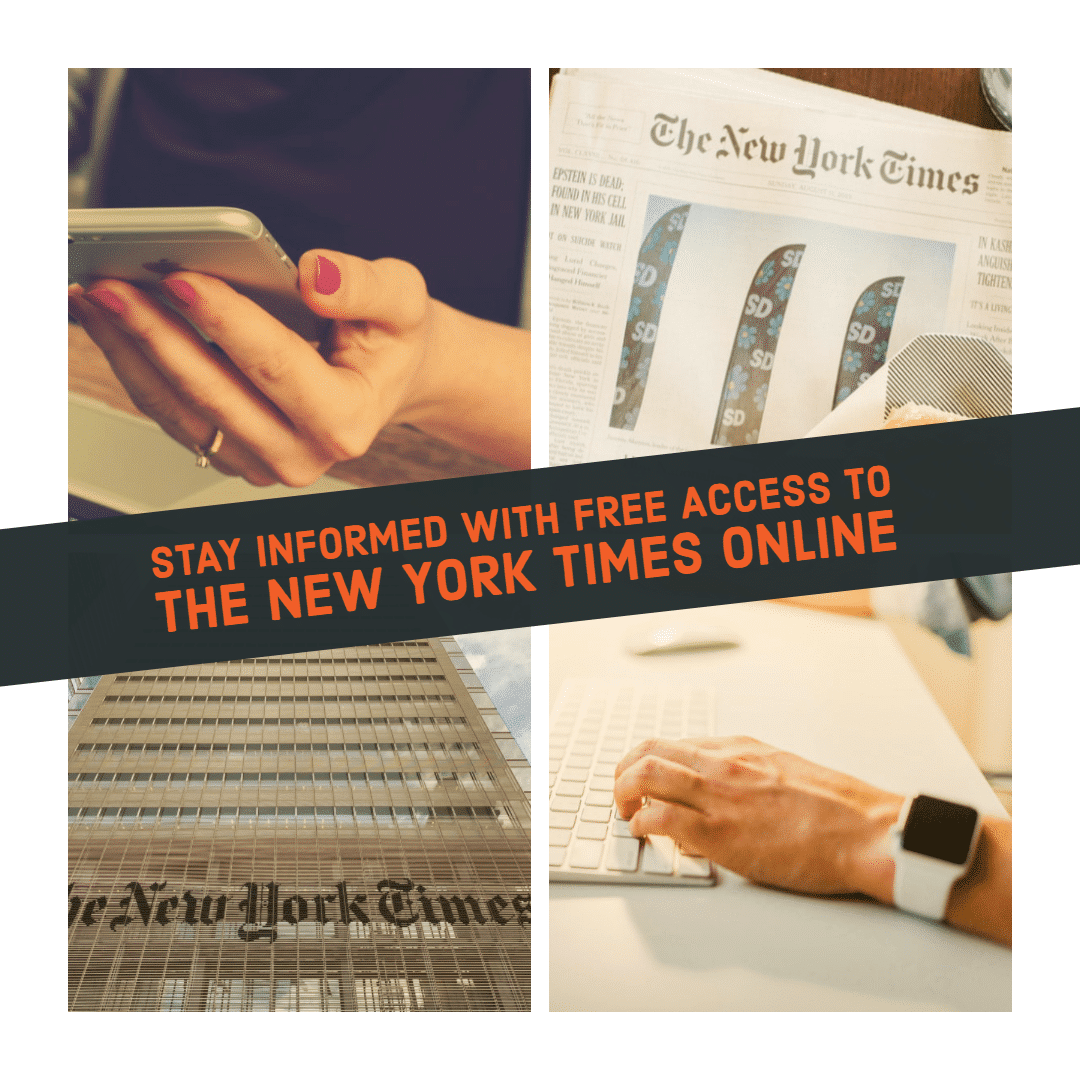
Oct 14, 2019 Stay Informed…
Unlimited Articles with The New York Times Online
The Library is helping you stay informed! Free access to The New York Times Online is available through our Digital Library Branch. With this new database, you can access The New York Times while at the Library or on the go. View breaking news, reviews, opinions, blogs, videos, and more from national and international sources.
Adjust your settings and make NYTimes.com easier to read. Translate the different web pages to Spanish and Chinese, or make the font size larger! Just click on the settings icon in the top right hand corner and choose your preferences. With this new world of possibilities, you can read all about it anywhere you go!
Getting Started
Gaining Access within the Library![]()
- Go to our Digital Library Branch.
- Scroll down to the “Business and News” section.
- Click “Go!” beneath “*New York Times Online” icon.
- Hit the “Register Now” button in the top right corner.
- Enter the requested information and click “Create Account”.
- Enjoy your free access to NYTimes.com!
Gaining Access outside of the Library
- Go to our Digital Library Branch.
- Scroll down to the “Business and News” section.
- Click “Go!” beneath “New York Times Online”.
- Click “Redeem”.
- Do not worry about providing a redemption code. There is a code that is provided within the link.
- Enter the requested information and click “Create Account”.
- You now have 72 hours of free access to NYTimes.com.
- Enjoy free, endless access every 72 hours by repeating steps 1 – 4 and logging into your account.
Also, NYtimes.com provides an app! Just check out your mobile device’s app store!
Other Features
- Discover Time Wire, a continuous stream of the latest articles and blog posts.
- See what stopped the presses and explore their TimesMachine, a collection of scanned articles from 1851 – 1922.
- Keep track of your favorite topics with newsletters and alerts! NYTimes.com provides 30+ newsletters over a variety of materials.
- See what’s trending each day with The New York Times’s list of the “most emailed” and “most viewed” articles. NYTimes.com also recommends articles based on your searches.
To access all of these tools, click the three-lined menu icon in the upper left-hand corner of the newspaper’s webpage. Hover the mouse above “More” and then click on “Tools and Services.” Scroll down and find all of these and even more features to explore!